Dynamics 365 App for Outlook
 Access the app and sign in
Access the app and sign in
It is easy to access the Dynamics 365 App for Outlook pane whether you're using Outlook on your desktop or the web app.

Access the app and sign in
It is easy to access the Dynamics 365 App for Outlook pane whether you're using Outlook on your desktop or the web app.
- In the Outlook desktop client, select Dynamics 365.
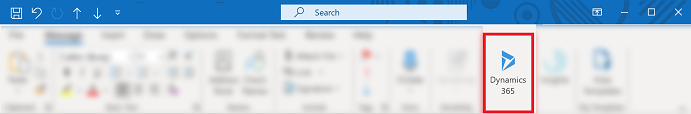
- In Outlook Web Access, open an email and then select More (...) > Dynamics 365.
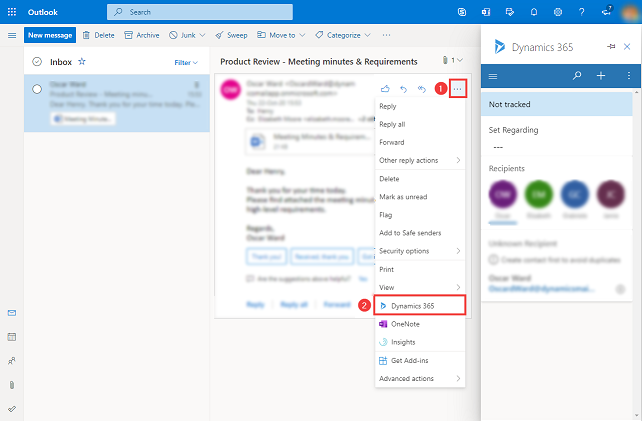
- When you first access the Dynamics 365 App for Outlook pane, you are prompted to sign in to your Microsoft user 365 account. In the confirmation message, select Allow and then follow the steps on screen to sign in to Dynamics 365. After you have signed in, as long as you use the app frequently, you'll remain signed in. If you haven't used the app for 90 days, you will be asked to sign in again.
Pin
If you're using the Outlook desktop client or Outlook Web Access, you can pin App for Outlook so that it remains open when you navigate from one email to another.
- To pin the app, select the pin. To unpin, select the pin again.
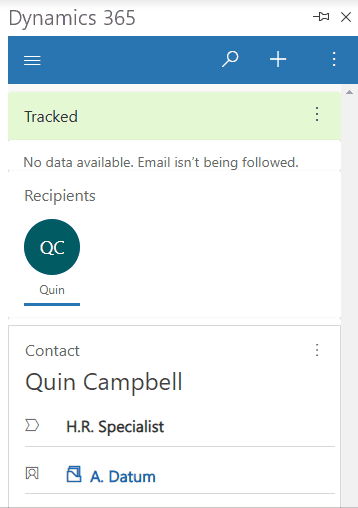
Related Articles
MPP Licenses
MPP User License Summary: Current Users Current Users MPP Dynamics Sales License Count: 10/10 Permissions USER EMAIL ACCT Ops PM Sales Outlook App Sys Admin Brian Earley brian.earley@metropolisny.com X X X CRM Admin CRMAdmin@metropolisny.com X X X X ...Create a Custom User Dashboard
Create a Custom User Dashboard MetProPlus (MPP) offers a variety of standard dashboards by default, and you also have the option to create custom user dashboards. To create a custom dashboard, follow these steps: Log into MPP. Navigate to the Sales ...How to Update Application Status in MetProPlus
How to update the Application Status in MetProPlus? Within a application, please select the Business Process Flow (1). Next Use the Maginfying glass icon to expand the options (2) Select from the list of options (3)Change Orders Review (PM)
#1. Create a New Change Order Navigate to Jobs and locate the job record Click on the Change Orders tab to start or edit a change order Click on the +New Change Order to create a new change order or click on an existing CO Status show the current ...How to add Job Contacts
How to add Job Contacts to a Job? To add a Job Contact to a Job: Navigate to the Job Contacts tab within a Job. Click the +New Job Contact tab to open the Job Contact form. In the 'New Job Contact' form: Enter the name or email address of a contact ...